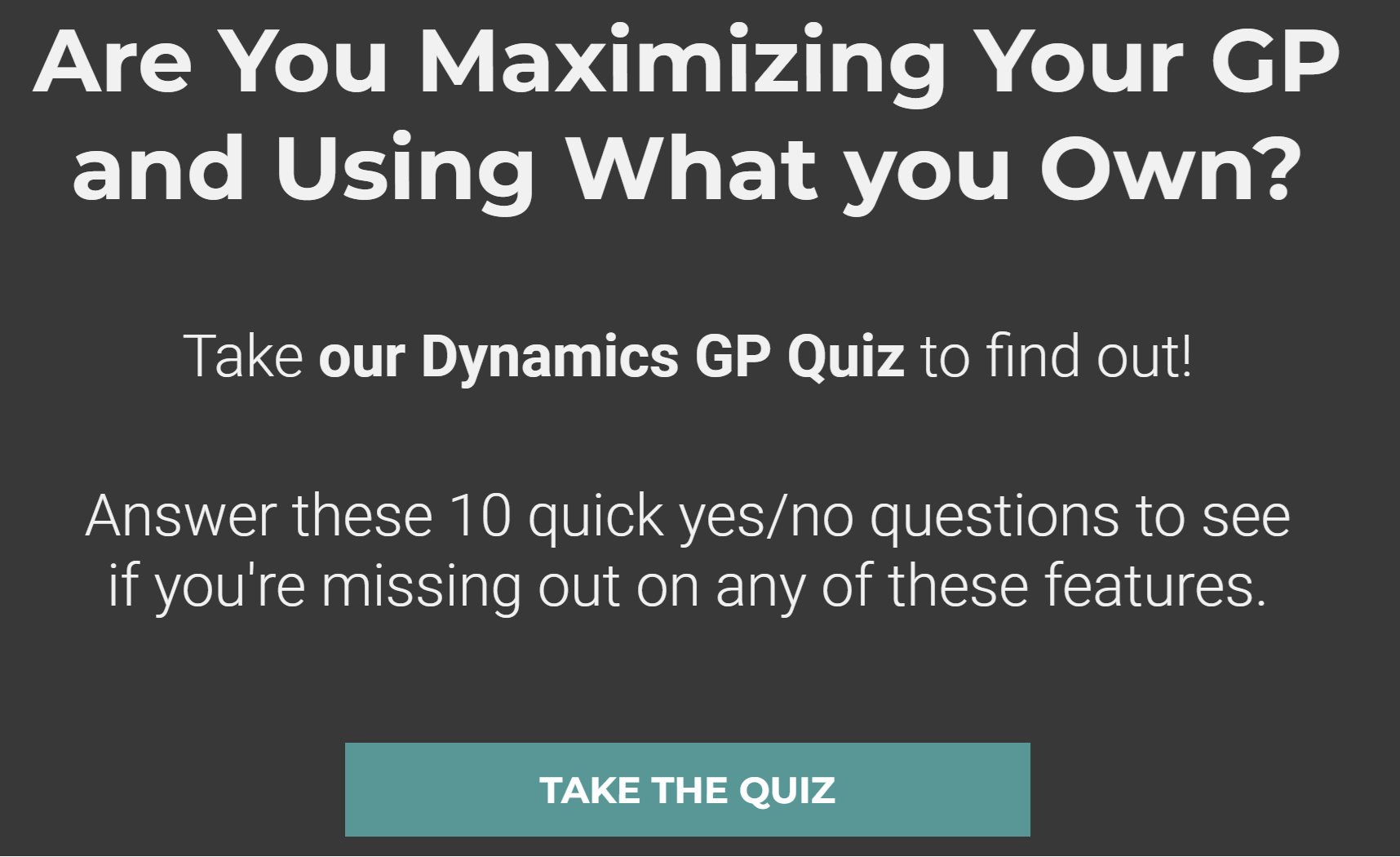How Much Does it Cost to Move Dynamics GP to Microsoft Azure?
“We have Dynamics GP. Everything is working. But we don’t want to keep it on-premises.”
I hear this often because many IT departments no longer want to maintain an on-premises physical server; the only application left in-house is Microsoft Dynamics GP.
Of course, moving to Microsoft Dynamics 365 Business Central, a 100% cloud-based application, is an option. But it is NOT the ONLY option. When a company comes to me with this question, “Should I move Dynamics GP to Azure or implement Business Central?” the best thing to do is to evaluate their circumstances and compare the choice.
As a first step, you need to know how much it will cost to move Dynamics GP to Microsoft Azure.
To get a price quote for Microsoft Azure, you need to consider specifications as if you were buying a physical server.
- Space
- Power/Processors
- Memory
I always recommend that people start as low as possible and “stress test” because you can always upgrade or downgrade what you have in Azure. That is what makes it such a flexible choice.
The Cost of Azure Licensing for Dynamics GP
To save money on Dynamics GP in Microsoft Azure, you must look for anything in your current Dynamics GP system that drains memory. Management Reporter is the most “memory-hungry” application. And some third-party applications can also be a drain. It is a good time to evaluate what you are actually using.
I had a client who thought he needed 64 gigs of memory, and we helped him to see he only required 16 gigs. That is a substantial cost savings.
Your IT department can get a quote for Azure on their own, but you will likely save money if you consult with a company like Dexpro Dynamics first so we can help you find ways to reduce the cost.
When you purchase Microsoft Azure through Dexpro Dynamics, you will pay the same price, but you will get an added layer of Azure technical support included.
On average, I see our Dynamics GP clients paying $600 monthly for Azure licensing to host Dynamics GP in Azure, but the cost is purely dictated by usage.
The Cost to Move Dynamics GP to Microsoft Azure
When you move Dynamics GP to Azure, you move from one server to another. Generally, a physical server move can be done in a day. But since we are going to the cloud, that could be a bit more complex because now we have to set up terminal servers for end users and work with IT to ensure the tunneling for printers and files is established.
Your end user who opened the laptop or PC and had a local installation of GP, a local printer, and local files will need a new setup because now they will be working in the terminal server. This will make accessing GP easier from remote locations. Also, there will be only one install on each terminal server so it is easy to make installation changes for all users. Most small companies will be able to operate with one Terminal Server.
When we move a Dynamics GP client from on-premises to Azure, we try to make the system more efficient BEFORE the move to reduce the total cost.
- It is ideal to combine the move with the application of the latest service packs to Dynamics GP
- Evaluate the modules they own but are not using and determine if they might need to use them in the future and install those on Azure.
This way, everything is done at once, and we don’t have to come back in three months and bill you again for a service pack or a module installation. This type of strategic planning could save 10 or 20 hours, translating to significant cost savings.
The consulting cost to move Dynamics GP to Azure is not set in stone. Some clients have 20 databases or one huge one. This will dictate the amount of time needed for backups, transfers, and restores.
One Dynamics GP user we worked with was never told that using attachments in Dynamics GP will junk up your database. His database was over 50 gigabytes. So, a backup and restoration would take much longer than usual. And more time equals a higher cost.
The process is:
- Backup Dynamics GP
- Restore Dynamics GP on Azure
- Install SQL server
- Install Dynamics GP
- Install 3rd party solutions and other software
- Configure backups and SQL maintenance plans
How much does the consulting services cost to move Dynamics GP to Azure?
This process requires in-depth knowledge of Microsoft Dynamics GP and is not recommended to be completed by the client without the Microsoft Partner involved. The costs could range from a minimum of $1,000 for a simple company without a large database up to $10,000 for a very complex system. The average price to move Dynamics GP to Azure is plus or minus $5,000.
Is it cheaper to move Dynamics GP to Azure or switch to Business Central?
Usually, there is some sticker shock when people receive a quote for the cost of Azure. Companies spend thousands of dollars for an on-premises server, but it is a “buy it once and forget it” cost. It doesn’t “hurt” every month like it does when you see the Azure fees. However, when you combine the cost of physical server maintenance and the cost of maintaining security and compliance, actually Azure is more compatible. But I find that most clients don’t seem to compare the cost that way.
If you move to Dynamics 365 Business Central, you must pay a lump sum once for the implementation, but you never have to pay for an upgrade or servers. So it can be more cost-effective in the long run.
But when evaluating a move from Dynamics GP to Dynamics 365 Business Central cost should not be the only factor you consider. New software implementation requires time, focus, and willingness to change.
In my next post, I will look into the other points we tell people to consider when going from Dynamics GP to Dynamics 365 Business Central.
If you are at the stage where you are not sure of the next step with your Microsoft Dynamics GP, Dexpro Dynamics can help. Book a free 30-minute Microsoft Dynamics consultation.
By Marlena Stark, Dexpro Dynamics, Silver Microsoft Dynamics Partner, www.dexprodynamics.com